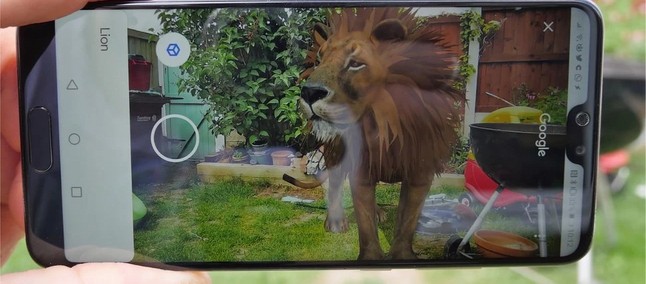 Since last year Google started to implement a system that uses virtual reality to show some animals in real size – or in reduced and increased scales, if the user so defines – on the smartphone screen or, even, in its environment, with the assistance of the cell phone camera.
Since last year Google started to implement a system that uses virtual reality to show some animals in real size – or in reduced and increased scales, if the user so defines – on the smartphone screen or, even, in its environment, with the assistance of the cell phone camera.
At first, few animals were supported and the research started with the inclusion of tigers, lions, dogs, cats, and other more “common” animals. However, as the system was further improved, other “bugs” were added, such as bears, horses, and even, finally, some dinosaurs from the movie Jurassic World, which were inserted into the Google engine in partnership with Universal Brand Development, the Amblin Entertainment and Ludia.
Now Google is adding a few more members to its search that uses the augmented reality service: there will be 23 different types of insects inserted in the search.
- Atlas beetle
- Atlas moth
- Brown Cicada (Brown Cicada)
- Dragon-fly
- Evening cicada (Evening Cicada)
- Firefly (search for “insect firefly”)
- Giant stag beetle
- grasshopper
- Hercules beetle
- Wasp
- Jewel beetle
- Ladybug (search for “insect ladybug”)
- Praying Mantis
- Miyama stag beetle
- Morpho Butterfly
- Periodic Cicada
- Robusta Cicada (search for “Hyalessa maculaticollis” if the card does not appear)
- Rosalia batesi
- Rhinoceros beetle
- Shining ball beetle (search for “Leiodidae” if the card doesn’t appear)
- Stag beetle
- Swallowtail butterfly
- Walker cicada (search for “Meimuna opalifera” if the card does not appear)
Recommended: Microsoft updates Office for Insiders on iOS with news for Word, Outlook and more
To open the image of the animal or insect in its environment is very simple. First, search for one of them on Google Search or Chrome. When the card appears, click on “See in 3D” and then on “See in your space”. After that, just look for a flat place where the animal can be inserted and wait for it to automatically appear on the screen. Tip: increase the volume of the cell phone to hear the real sound that the animal makes. Google even allows you to take a picture of the animal on the screen to save in the gallery.