 After returning to the spotlight with the case “VazaJato”, the Telegram received a new update on Android, iOS, and Windows. According to posting on their official website, version 5.8 of the messenger is packed with news for users.
After returning to the spotlight with the case “VazaJato”, the Telegram received a new update on Android, iOS, and Windows. According to posting on their official website, version 5.8 of the messenger is packed with news for users.
So we’ll have some important changes in groups, improvements to adding friends, location-based chats, and even more integration with the Siri wizard. Check out the main changes.
With the arrival of version 5.8, Telegram wants to make it easier to add new contacts. So now anyone can add another user without the need for a phone number.
Another important new feature is that it will now also be possible to add upcoming contacts. The feature will work based on the user’s location and will require special authorization in the settings:
- Easier to add contacts
You can now add any user to your contacts, even if their phone numbers are not visible.Quickly add nearby users by going to Contacts> Adding Nearby People.You’ll see people who also use this feature.
Chat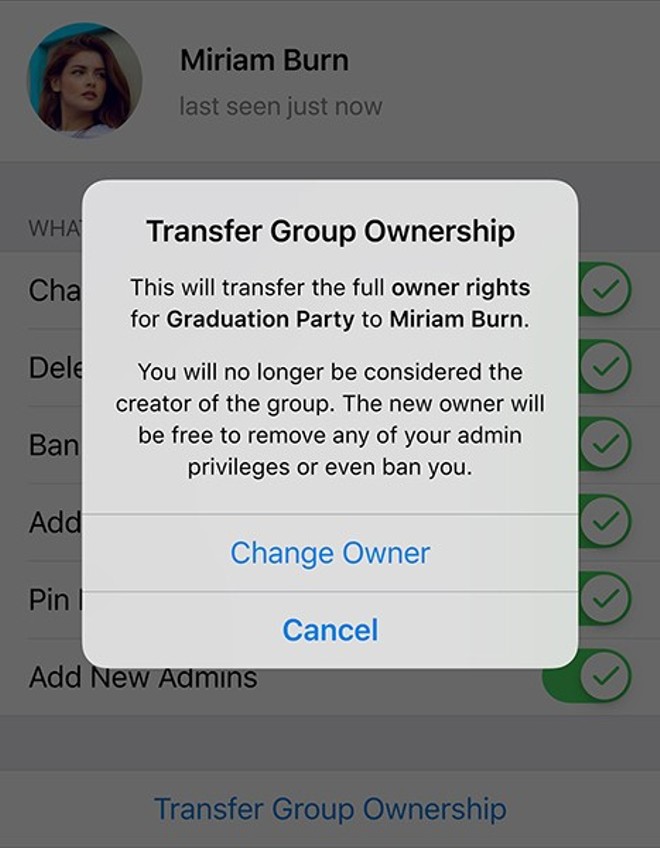
In addition to being able to add people nearby, the Telegram now allows users to join “neighborhood groups.” The feature should also work based on the user’s location.
- Location-based chats
Host local communities by creating location-based group chats;
- Transferring group conversations
Transfer the ownership of groups or channels, granting full rights to another administrator. This will be useful if you want to stop being the creator.
The Telegram also received a number of enhancements to iOS and the desktop version. Check the complete list:
- iOS
Use the Siri commands to open the conversations
Choose the style of the application icon and take advantage of the new Themes in the Appearance settings.
Enable or disable message views for specific chats, and use the Search and Delete All tools in notifications.
Recommended: Samsung Galaxy S7 and S7 Edge will no longer receive quarterly security updates
- Desktop
Hide chats stored in the main menu.
See who’s online right from the chat list.
Use MacBook Pro TouchBar to apply formatting to selected text, insert emoji or send stickers.
[appbox googleplay org.telegram.messenger]
Source: telegram.org