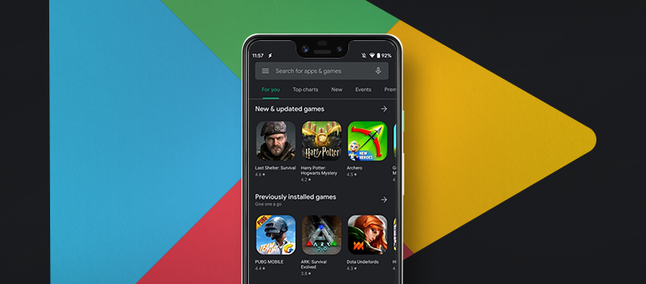 The Play Store is getting a new update that turns dark mode on all Android smartphones. According to reports from several users, the news started to appear “automatically” after receiving version 16.7.21.
The Play Store is getting a new update that turns dark mode on all Android smartphones. According to reports from several users, the news started to appear “automatically” after receiving version 16.7.21.
Thus, when the store is updated, the user is notified that it is already possible to change the theme through the settings. The road to novelty is quite simple. If you have already received dark mode, just follow the instructions below:
- Go to store side tab
- Find the settings
- Scroll down to “Theme”
- Choose the dark or light mode
Following Google ‘s material design guide, the dark mode in the Play Store is not completely black but adopts different shades of gray. In addition, key icons and highlights now feature softer colors.
Thus, Google ensures that the user can enjoy greater visual comfort in navigation. For now, it seems that dark mode is slowly being released through a server upgrade.
As a result, even though they are running Play Store version 16.7.21, some users may have to wait a little longer to enjoy the news. Anyway, this is yet another Google app that now follows Android 10 guidelines.
Recommended: And now, Apple ?! Parallel AirPods can bypass iOS 13 security
Have you received the dark mode update from the Play Store? Tell us here in the comments.